It has been quite some time since my last blog post, lots of reasons for that. One being the family and I took six weeks off to go travelling around Thailand. My first visit to Thailand and I must said it was wonderful. I only wished I had more time each place we stayed. There was so much to see and do. Also it was a lot of fun for the kids, which are now three and five years old. We got to snorkel, not as much as I have hoped though. We bought full face masks, and what a fantastic way to snorkel. Clear view and no issues with water intake. My five year old love his mask and even though he does not really swim yet. He was able to snorkel without any buoyancy aid, I guessing due to the mask creating a little for him.
PS. This blog post makes it my 100th blog post! Thanks to you, Frank Brix for pushing me to get started with blogging!
But enough of me and my vacation time.
I had to extend the network, the other day, to a new wired network. It was not feasible to do wiring, so I thought why not try and extend the network, via a wireless bridge. If you have followed this blog, you know I have quite a few Ubiquiti devices in the HomeLab, including Ubiquiti AC Pro access-points. I’m very fund of how easy and simple it is to use, deploy and configure my Ubiquiti Unifi devices. Most important Ubiquiti Unifi has proven to be super stable!
Using Ubiquiti AC Pro as a wireless bridge
How do you then go about and configure the AC Pro as an wireless bridge to get two network segments connected. It is actually quite simple.
- You need to add it to your wired network. Then login to the Unifi interface and adopt the AP.
- Once it is adopted, give it a static IP – We need to have an IP to make a connection. The static IP is set under config and network on the AP. Remember to apply the changes.
- When it is done provisioning the changes (The static IP), go ahead and disconnect the AP. The AP will now be shown as disconnected.
- Now connect it to the new location and wait for it to show up as isolated. (Note the switch which is also use, shows up with heartbeat missed)

- You should now be able to click on the AP under devices, go to config and wireless uplinks and then choose the best uplink to connect to. Click select under actions. The AP you are creating a wireless link to will now start provisioning the changes. Once done, you should have a connection.
Verification
There is an equally simple way to verify that the wireless bridging has succeed. On the details tab of the AP there is an uplink or downlinks section. Here you can verify that you are indeed are connected and data such as signal strength are available.
Also under devices the AP which is used as a bridge, has the status of “Connected (Wireless)”
No Clients only bridging
Lastly, I do not want any wireless clients to connect to the wireless bridge (AP). I want It dedicated to only doing bridging. The reason for this is that I do not want wireless clients to slow down the link between the sites and as the area is well covert by other APs, there is really no need for it either.
To disable access for other clients, I simply go to config, wlans and for each SSID for 2/5G, I click on action and remove the check mark from “Enabled on this AP” and click “save”. Once done “queue changes” and apply them. Now the AP is provisioning the changes and after a reboot (I presume), it will be back up and serving only as an wireless bridge.
Before I end this blog post, I want to state that I have not seen any issues with using the AP as a bridge and a client access-point at the same time. All three APs are within 10 meters of each other, so there really is no reason to have an extra hop, add latency or cut bandwidth to say streaming clients or VPN connections already known overhead.
As a last test to see how the connection is from the new location, I ran MegaPath’s Speed test plus. I want to see how well the connection is in regards to jitter and throughput. It turned you to be quite excellent. With up and download speeds of up to 150Mbps and a jitter of three milliseconds I do not have any complaints.
I Hope this can help others to see the benefit in using Ubiquiti Unifi series of products as they still surprises and surpasses my expectation time and time again.



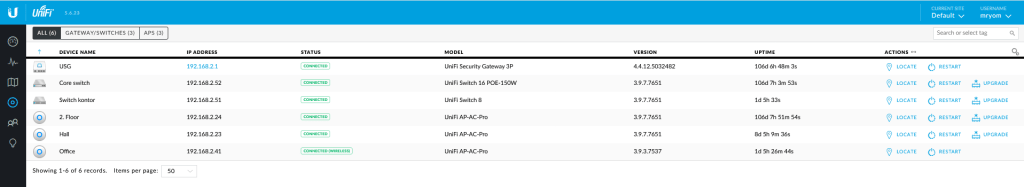


16 thoughts on “Using Ubiquiti AC Pro as a wireless bridge”
Hmmm. Any suggestions. I get to step #4 and my AP just shows Disconnected. It never comes back as Isolated. Any suggestions?
Not sure. Does it have access to another AP? If not try to reset the AP and repeat.
Mesh functionality aside. Is there any benefit to using this over a couple of mesh antennas besides price? I assume the distance, would be lower than mesh.
Mesh/dirctional antenna would be better. I had the AC Pro and the case/problem came up. So this was a quick fix over short distance. The price is most likely the biggest benefit. Performance vice you can do better.
Michael, thanks for the post. It was insightful. I did the procedure with the brand new UK Ultra (aka Swiss Army Knife) and got it to connect over mesh.
However, when connecting the PC I want to connect using the bridge, the AP looses connection and stays offline. No clue why this is occuring. Do you have an idea?
This didn’t work for me. Every time I plugged a wired connection into my UniFi-AP-AC-Mesh, the unit tried to use it as a wired uplink (instead of acting as a client Ethernet bridge).
Cannot remember if it was connected to a switch when I did it. Could you try without. Just power.
hello from a farm in NW IA!
I’m hoping to establish a bridge between buildings, one of which is our dwelling (fiber optic access) and another, much taller building, which would allow me to extend my network around my farm and over the horizon from our house. The problem is these buildings are separated by a cement drive and a huge cottonwood tree.
Is there any type of wireless bridge that would give me enough bandwidth (despite having a big ole tree in the way) that would allow me to establish a “point to point to multipoint” access point as it were?
Hi Ed
Im not the right guy to answer that you are better of finding a local tech guy.
Thanks for this article, was looking for a means to connect the UAP to another wireless network with different hardware and then bridge the network to a wired switch. Doesn’t look like it’s possible.
Have only tried with UBNT gear and that works
Thank you for this article, it got me in the right direction.
With the new controller software some extra checkboxes need to be checked.
You can find those here: https://help.ubnt.com/hc/en-us/articles/115002262328-UniFi-UAP-Configuring-Wireless-Uplink
Thank you for taking time posting your experience!
Thanks for sharing
Hi Benjamin: The Unifi article is extremely confusing for people. I’ve had bridging running to my barn for several years now. With the newer software Ubiquiti has “muddied” the waters on how to configure bridging. For one they don’t specifically state that the uplink AP should be set to bridging ONLY. They omit this important statement. Also, they don’t specify how to turn off the Client function (As Michael has pointed out) to prevent a number of issues creeping in. I have been running one of my AP as both a client access point and an uplink for bridging my outdoor AP on my barn without any issues. I recently upgraded my controller software to version 5.12.35.0 as I moved my controller from a laptop to a dedicated raspberry pi. I had found that I got instability in the network without a dedicated controller running 24/7. I also upgraded the firmware in my three APs to 4.0.69.10871. The result of which is that my bridging will work for a couple of hours and then quit. The downlink AP will go to Disconnect and won’t return. This never happened before the upgrades. I have read that this is caused by having bridging and client access running on the same AP and the instability will cause the bridging to drop when there are DHCP requests. I cannot prove this but I’m inclined to think it is correct.
I’m hoping that Michael’s step of turning off the clients with the “Enabled on this AP” will solve my issues.
I know this is a big ask Michael but could you update this blog with the screen shots using the current controller software as it have differing menu structure.
Many thanks for doing this blog. I am really hopeful I can get this back working so my streaming videos will again work from the horse barn.
Glenn
Thanks, I had an old AC-Pro lying around and needed to bridge to an ethernet-only device. This helped me get started. I hardwired it, re-adopted it, upgraded its firmware, and then moved it to where I needed it. Conveniently, it automatically went into Mesh mode.
Hi Michael, do you need an AP Pro for this or would an AP Mesh also work?
I’m trying your solution with AP mesh, I can get the wireless bridge working flawlessly, however, whenever I connect anything to the remote AP’s LAN port (other than power), that device doesn’t get an IP address assigned by DHCP…. THanks